Ok while looking over the new 24hour contest here on 1km1kt I got to thinking. anyone have a tutorial for Layout in either MS works word pros. or a link to a good free program+ how too.
I think we not only need to have a "Better game building" section but to really start explaining how some of this is done for those who don't know where to start!
layout...how?
15 posts
• Page 1 of 2 • 1, 2
I use MS publisher nowadays, mainly because I have become quite familiar with it, and have been given a free copy it, as I teach how to use it.
However, that's not free. Might I suggest OpenOffice.org. Although I've never used it I've heard a lot of good things from people who have, and I'm guessing the word processor (Writer) has to be better than Works! It's designed to be easy to pick up if you know MS software, so should be fairly easy to figure it out.
Hope that helps,
Ben
However, that's not free. Might I suggest OpenOffice.org. Although I've never used it I've heard a lot of good things from people who have, and I'm guessing the word processor (Writer) has to be better than Works! It's designed to be easy to pick up if you know MS software, so should be fairly easy to figure it out.
Hope that helps,
Ben
- malladin_ben
- Tamarin
- Posts: 28
- Joined: Tue Jan 06, 2009 4:13 am
is definitely the way to go. There are loads of layout tutorials online that will show you how. I recommend getting hold of a (which is Writer language for a layout) and then modify it to suit your needs.
Rob Lang
-

Rob Lang - Admin Chimp
- Posts: 3262
- Joined: Thu May 20, 2004 4:51 am
- Location: Reading, UK
I make liberal use of the style pop-up (F11) for using standard types of text. Gangland was my first project in Open Office, - and once set, each of those different sections was just select and click for the format. At least in versions 1 & 2 its fairly intuitive (But I haven't upgraded to version 3 yet.) as I can do things like insert different page layouts (ex two column to landscape, then back) at different points in the document - rather difficult in Word.
The main driving force in my designs is Robin Williams' Principle of layout. (No relation to the comedian by the way.) After that, I need to work on my use of graphics etc as much as anyone else.
I rather like is the setup I created for Gangland of a 1/3-2/3 column layout which amounts to a main writing space and a constant sidebar for stories, special rules, examples etc. without interrupting the standard text. So long as they're small, graphics could fit in there as well.
One problem I have (and many of you may share) is that I don't have much talent drawing, or a library of graphics on hand. Most of the time, I write in lined notebooks, then transpose to the screen, editing as I go. Pictures are an afterthought rather than an integral part of the design, and hunting for something to place in a nearly finished product and then redoing the layout is quite a hassle.
Perhaps we should find some pictures first, and then try to work them in during the writing rather than considering them a final touch.
The main driving force in my designs is Robin Williams' Principle of layout. (No relation to the comedian by the way.) After that, I need to work on my use of graphics etc as much as anyone else.
I rather like is the setup I created for Gangland of a 1/3-2/3 column layout which amounts to a main writing space and a constant sidebar for stories, special rules, examples etc. without interrupting the standard text. So long as they're small, graphics could fit in there as well.
One problem I have (and many of you may share) is that I don't have much talent drawing, or a library of graphics on hand. Most of the time, I write in lined notebooks, then transpose to the screen, editing as I go. Pictures are an afterthought rather than an integral part of the design, and hunting for something to place in a nearly finished product and then redoing the layout is quite a hassle.
Perhaps we should find some pictures first, and then try to work them in during the writing rather than considering them a final touch.
-
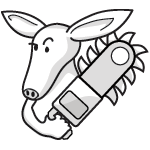
Chainsaw Aardvark - Mod Ape
- Posts: 963
- Joined: Fri Sep 08, 2006 4:04 pm
- Location: Buffalo Grove IL
For Geodesic Gnomes I just opened up an Open Office document, did about two minutes of layout design, and started writing. I think it came out pretty strong overall.
A general RPG blog with a few maps.
-

Dyson Logos - Mangabey
- Posts: 177
- Joined: Tue Feb 10, 2009 11:05 pm
Weirdly enough having tried to use openoffice....I prefer MS works WP.....the only problem I'm having is getting the damn thing converted to PDF. I've been just seeing how to do it and so far the only thing that do translate it seem to remove the border and images I've placed in it....Harlp!!!
Sincerely,
the guy with the combat crab
Sincerely,
the guy with the combat crab
Time Fly's like an arrow! Fruit Fly's like a banana!
-

kumakami - Mod Ape
- Posts: 1199
- Joined: Sun Feb 15, 2009 10:10 pm
- Location: Sacramento, CA
Um .Wps to .pdf without format loss?
so my one problem with using MS works WP is I can't seem to translate it into .pdf with out losing either the formatting (border and font) or the pics or both......HELP!!
Time Fly's like an arrow! Fruit Fly's like a banana!
-

kumakami - Mod Ape
- Posts: 1199
- Joined: Sun Feb 15, 2009 10:10 pm
- Location: Sacramento, CA
a few online ones and tried to just open in OpOf and It just won't do it... I tried your tool......wow that sounds bad...I it worked wonders.....THANK YOU!!!
Time Fly's like an arrow! Fruit Fly's like a banana!
-

kumakami - Mod Ape
- Posts: 1199
- Joined: Sun Feb 15, 2009 10:10 pm
- Location: Sacramento, CA
15 posts
• Page 1 of 2 • 1, 2
Who is online
Users browsing this forum: No registered users and 22 guests
